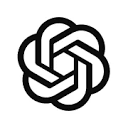
Microsoft Copilot is an artificial intelligence-based assistant tool from Microsoft designed to enhance user productivity and creativity. It combines data from large language models such as GPT-4 and Microsoft Graph to seamlessly integrate with Microsoft 365 applications, including Word, Excel, PowerPoint, Outlook, and Teams.
Key features of Copilot include:
Information collection and organization: Users can collect and organize information, create documents, perform data analytics, and communicate in Windows and Microsoft 365 through conversation.
Real-time intelligent assistance: Copilot provides real-time intelligent assistance that enhances users’ creativity, productivity, and skills. For example, in Word, you can convert drafts into proposals and insert images that match the content according to instructions; in Excel, you can summarize numbers, graph data, and summarize large amounts of data.
Security and privacy protection: Copilot follows enterprise-grade security and compliance standards to ensure data confidentiality and security. Users’ interactions with Copilot follow their data permissions to ensure data security.
Multi-platform integration: Copilot can be used not only in Windows 11, but also in multiple Microsoft 365 applications, such as Outlook, Teams, and OneDrive.
Customization and extension: Copilot Studio provides customization capabilities that allow organizations to customize Copilot to work on demand, including answering data questions in other systems of record, incorporating logically sophisticated business processes, and providing predictable responses to compliance and HR policy topics.
Pricing and acquisition methods: Copilot pricing applies to different versions of Microsoft 365, including Enterprise Apps, Business Apps, Business Basic, and more. Users need a specific Microsoft 365 or Office 365 license to purchase Copilot.
Microsoft Copilot is a powerful AI assistant that can significantly improve user productivity and productivity through its advanced model and multiple usage methods. It not only changes the traditional way of working, but also optimizes office processes and improves collaborative work efficiency.
data statistics
Relevant Navigation
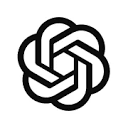

Sora

Midjourney

DeepSeek

Coze
OpenAI

